Trip - Concepts
A trip is structured like a table, with multiple days containing plans. You can reference places in plans, and view everything on a map for a visual overview.
A trip is organized in a table-like structure, containing multiple days that hold multiple plans, each with its own details.
A trip can reference your places or those of other members, to associate them to the plans.
A map alongside displays your places and itineraries, based on your plans, providing a visual overview of your trip.
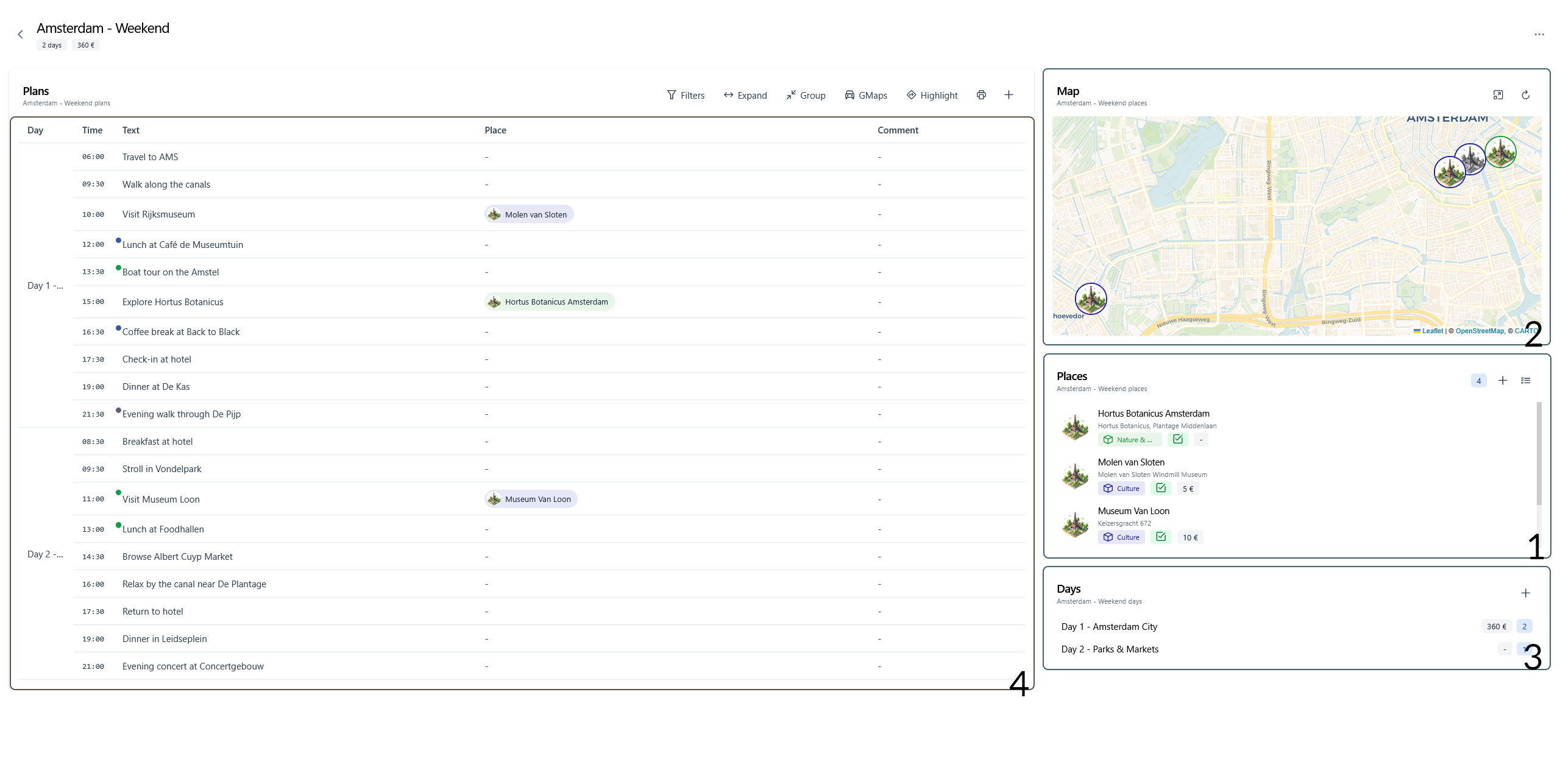
-
Places Referenced places are listed here. Hover to highlight on the map. More in Trip - Places
-
Map Displays all referenced places, with options to fullscreen and view day-specific itineraries or complete itinerary with automatic zoom and straight point-to-point paths. More in Trip - Map
-
Days Lists Trip days, which you can create, edit, or delete.
dangerDeleting a day removes associated plans
-
Plans The core, a table showing all your plans. Click to view details. You have options to filter, group, or display the itinerary on the map. More in Trip - Plans