Places - Creation
Modal supports flexible coordinate formats, Google Maps Place links, and Google Maps API autocomplete (API key required).
Creating a place is done through the place creation modal.
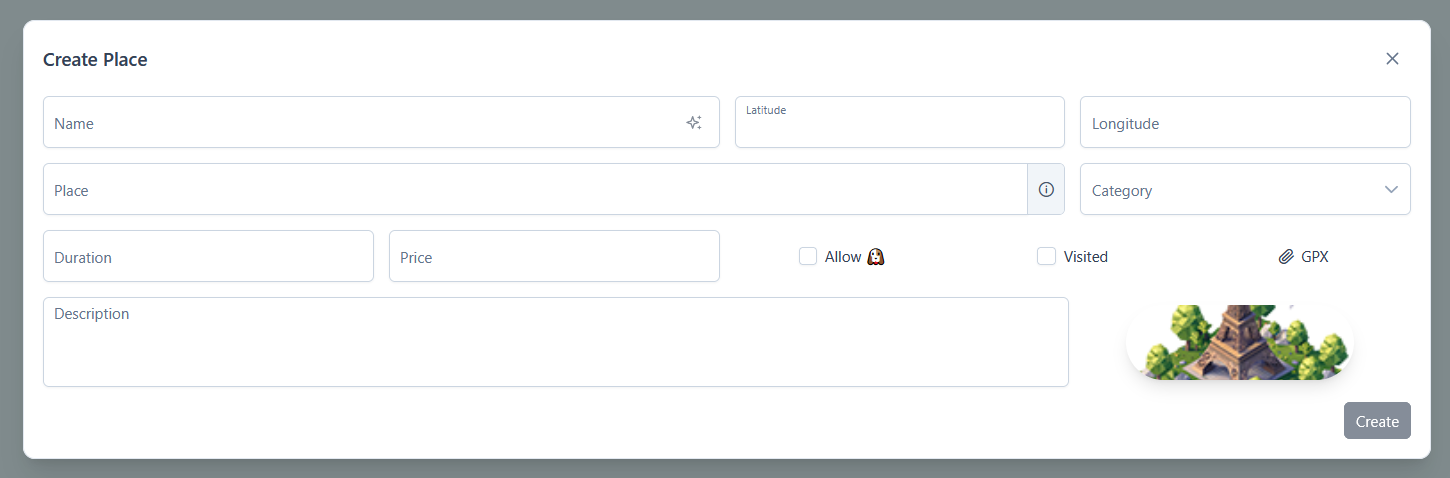
A place contains the following informations:
name: the place's namelatitude: latitude coordinates (supports multiple formats)longitude: longitude coordinatesplace: address or identifier (supports GMaps Place link)category: a label to categorize the placesimage: optional image to display in the mapduration: optional duration in minutes (e.g.,90)price: optional pricedescription: optional description (links will be auto-clickable)allow dog: optional boolean indicating if dogs are allowedvisited: status indicating if the place has been visited (controls default visibility)gpx: optional GPX file to display trace on the map
GMaps API autocompletion
You must add your Google API Key in your settings.
You can use the shortcuts Shift+Enter to run the completion and Ctrl+Enter to confirm the modal (if there is no missing field)
After entering a name, you can autocomplete the other fields by clicking the button inside the input area.
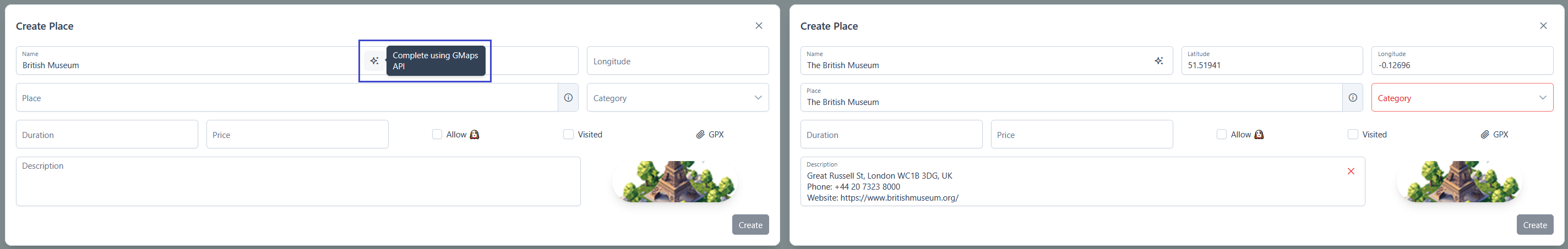
GMaps Place Parser
You can paste a Google Maps place link (https://www.google.com/maps/place/XXX) into the place input to automatically populate the name, place, latitude and longitude fields from the link content.
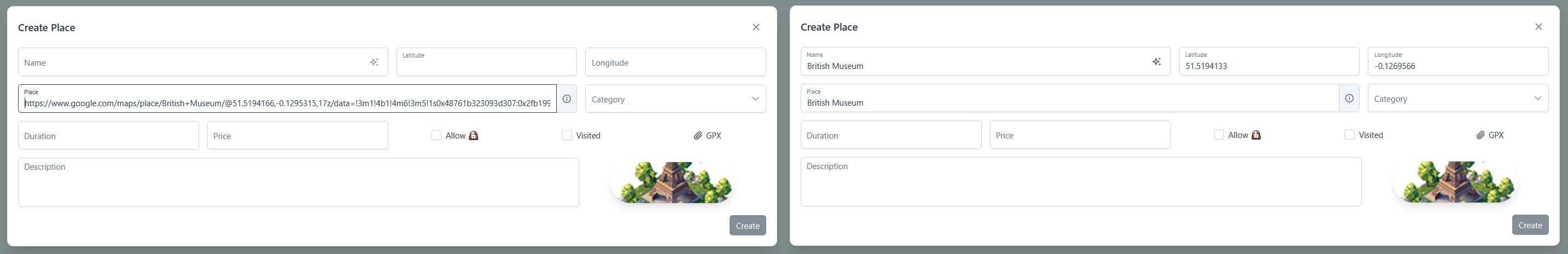
Latitude, Longitude Parser
The latitude field is flexible and supports multiple LatLng coordinate formats, like:
37.7749, -122.419437.7749° N, 122.4194° W37°46'29.64" N, 122°25'9.84" W37°46.494' N, 122°25.164' W
It also supports full* Plus Code (e.g., 849VCWC8+R9).
Only full Plus Codes are currently handled. The + sign is added after eight characters for full codes (e.g., 849VCWC8+R9) and after the four characters for short codes (e.g., not full: V75V+9Q).
Batch Creation
Places can be created using the batch creation dialog, which accepts a JSON array Example:
[
{ "category": "Culture", "name": "Car Museum", "lat": 12.12, "lng": 50.89, "place": "Auto History Museum" },
{
"category": "Nature & Outdoor",
"name": "An amazing park",
"lat": 50.12,
"lng": 12.89,
"place": "The Park",
"image": "https://upload.wikimedia.org/wikipedia/commons/b/be/Random_pyramids.jpg"
}
]
"category": "Category name" (case-sensitive)
"name": "The name"
"lat": 0.00
"lng": 0.00
"place": "Your string"
"image": "https://example.com/image.jpg"
"allowdog": true/false
"description": "A description for the place"
"price": 0.00
"duration": 0
"favorite": true/false
"visited": true/false
"gpx": "gpx file content"
Image URLs must include the file extension. URLs without it will create the place but won't attach the image.