Places - Import
You can import Google Takeout (Saved), Google KMZ (MyMaps) or Google Maps links in batch
A Google API Key is required. See Setup Google Maps API Key for steps
To import places from a JSON file, see Places creation - Batch creation
When migrating to TRIP, several import options are available:
- Import saved POI lists using Google Takeout (Saved)
- Import MyMaps using Google Takeout (MyMaps)
- Paste Google Maps links in batch
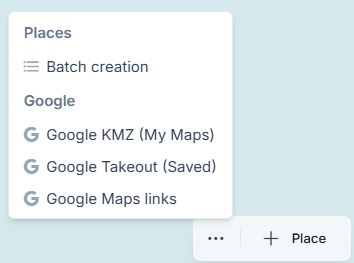
Google Takeout - Saved list
In Google Takeout, select the option options called Saved, see: https://takeout.google.com/takeout/custom/saved.
Export your saved lists from Google as CSV files, then import them into TRIP to automatically add your places.
Most fields are mapped and inferred automatically, but some categories will need manual assignment during import. This is a straightforward process.
Google Takeout - MyMaps KMZ
In Google Takeout, select the option options called MyMaps, see: https://takeout.google.com/takeout/custom/mymaps.
Export your MyMaps maps into KMZ files, then import them into TRIP to automatically add your POIs.
Most fields are mapped and inferred automatically, but some categories will need manual assignment during import. This is a straightforward process.
Google Maps - Batch links
To import multiple Google Maps links, paste them line by line in the Google Maps Links batch modal.
Most fields are mapped and inferred automatically, but some categories will need manual assignment during import. This is a straightforward process.